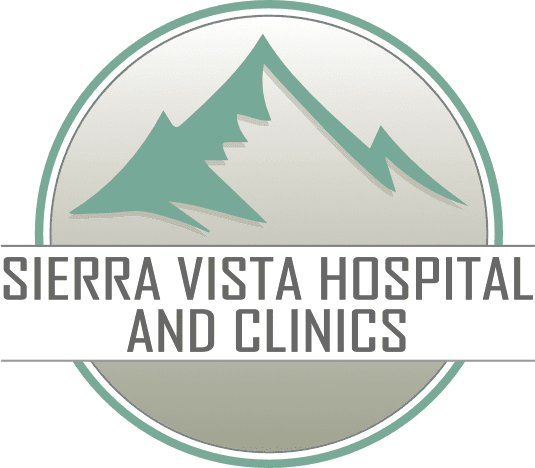We understand that a video visit may be new to you, so we have prepared some instructions to help make it successful. If you require a professional language or sign language interpreter for your video or phone visit; please let the provider know as soon as possible.
Please call to schedule your appointment: (575) 894-3221
Instructions:
- Please click on the link listed above 10 minutes prior to your scheduled appointment.
- Your cell phone may request your permission to access the microphone and camera; you will need to allow this to continue with your telemedicine visit.
- A “welcome” message will appear after you click on the link, please follow the instructions, and enter your full name, then click “check in.”
- When your provider joins your video visit, you will see them come up on your screen.
Tips for a successful video visit
- Make sure the room is well-lit, so your provider can see you.
- You should be in a private space, where personal medical information can be freely discussed.
- Please remember this is a two-way video visit. Dress in such a way that you are comfortable being seen by your provider.
- Make sure that both your video and audio settings are turned on, and you have your volume adjusted so you can hear clearly.
- If you are using your cell phone, make sure it is charged and you have good cellular reception.
If you have any questions or issues, please contact us at (575) 894-3221.